To enter your default email address on any Apple mobile device, follow the instructions below.
From the Home Screen on your device, tap on the Settings icon.

Tap on "Mail, Contacts, Calendars" from the Settings menu.

To setup a new email account, or to sync a mail account which you are already using through Gmail, Outlook, Hotmail, Yahoo, etc. choose "Add Account..."

Select the mail client you would like to sync and follow the onscreen instructions to enter the appropriate information and validate your email account. Note that you can have more than one email account setup, however, the default account is where you will send and receive emails through QwickPAY.
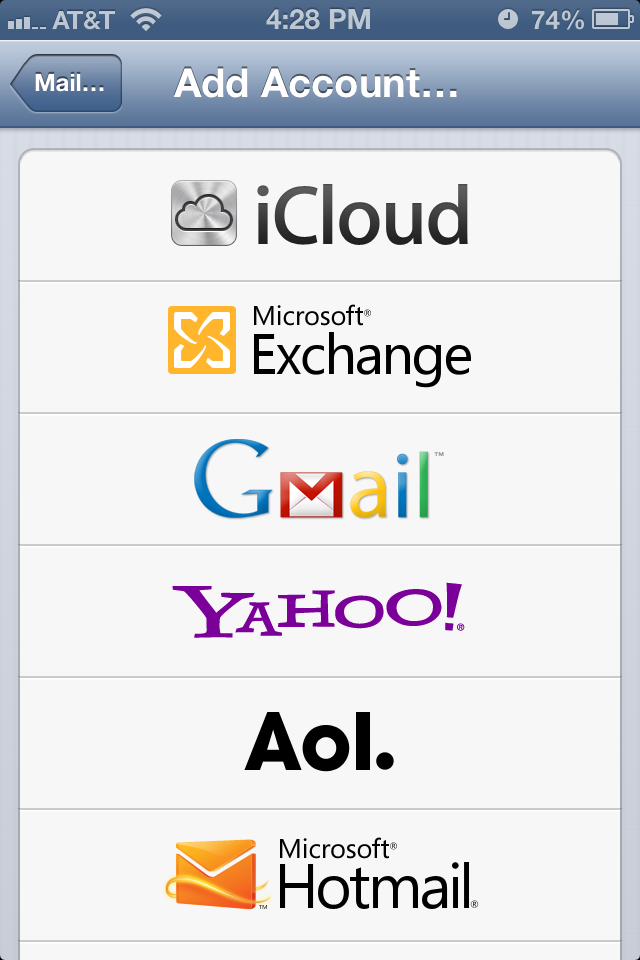
Need more help? Check out the FAQs.